One of the first "new" Photoshop techniques that I wanted to learn was how to make a layer mask. Well, for that matter, I wanted to know what a layer mask was in the first place!
I say "new" because I first used Photoshop when I was a graphic production artist back in the early 1990s, but only in a very elementary fashion. I was in awe of our graphic designers who were already proficient in both Photoshop and Illustrator! I thought both programs were way over my head and it has taken me almost twenty years to find out that they're not! I will only ever be able to just scratch the surface, but that's fine with me. I am astounded by what I have learned in just the past few months!
So last year, when I realized that I could Google anything I wanted to know about Photoshop, I was amazed! I'm a little slow, but to give myself credit, it's apparently only been in the past few years that this has been possible, so I'm not that far behind :-)
In searching for tutorials about layer masks, I found pages and pages of links. This one, at OurTuts, seemed the easiest to understand. Not only does the author, Madelin Tudrose, explain a layer mask, but the example he gives is a black and white conversion with color added back, a technique that had been fascinating me and that I had wanted to learn.
My first attempt at a black and white conversion was this photo, that I posted on Flickr last year. There are many other possibilities using this technique, such as reducing the opacity of the black and white layer so that there is just a hint of color.
Here's the SOOC version for comparison.
So take a look at the tutorial and let me know if you have any questions. As always, there is usually more than one way to accomplish a Photoshop technique, but this one is very simple once you get the hang of it!.
I hope you enjoyed this post and will try it out the technique, if you haven't already!



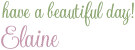
2 comments:
Such a sweet shot! I like your selective coloring using the layer mask. Isn't it so much fun to learn new techniques. It's endless...and so very addicting. I could literally spend all day playing with Photos and Photoshop!
Thanks for the link to the tutorials. I've bookmarked it for another time!
Thanks too for your visit and kind comment!
Love this picture! The B&W with a punch of color is one of my favorite effects and it relatively easy to do. That being said, it dosen't work for just any picture. Your choice... perfect.
Love your blog! keep them coming.
Post a Comment