Sigh...what happened to the last two weeks? I started a post last week, but Life got in the way and I just couldn't get back to it. Does that happen to you? It's OK, though, because I just looked at the draft and decided that I didn't like the photo I had chosen, so I'm starting over.
It's been an Odd October, but Autumn finally decided to make an appearance here in my little corner of the Pacific Northwest and I have been out and about taking pictures for the past couple of weeks. There are several streets in my little neighborhood lined with trees that turn a brilliant golden yellow and it's quite spectacular. I don't know what species this is, so if you do, please feel free to let me know!
It's been an Odd October, but Autumn finally decided to make an appearance here in my little corner of the Pacific Northwest and I have been out and about taking pictures for the past couple of weeks. There are several streets in my little neighborhood lined with trees that turn a brilliant golden yellow and it's quite spectacular. I don't know what species this is, so if you do, please feel free to let me know!
{mouse-over for the sooc image}
As you can see, the difference between the SOOC and the finished image is quite dramatic! I've probably said this before, but what one can do in Photoshop never ceases to amaze me :-)
Here is the Layers Panel, so you can see what I did...if you want to, of course :-) After cropping the photo, I made a copy of the background layer and set the Blend Mode to Screen at 90% to lighten the entire image. Then I added Hue/Saturation and Levels Adjustment Layers.
Here is the Layers Panel, so you can see what I did...if you want to, of course :-) After cropping the photo, I made a copy of the background layer and set the Blend Mode to Screen at 90% to lighten the entire image. Then I added Hue/Saturation and Levels Adjustment Layers.
The Gradient Layer is something I learned from Matt Kloskowski's book, Layers: The Complete Guide to Photoshop's Most Powerful Feature. I refer to the book constantly and highly recommend it!
I created a blank layer, then chose a Black to White Gradient, and dragged it diagonally from the bottom right to the upper left to give the impression that the lower leaves were in shadow and the upper leaves in sun. Also, I set the Blend Mode to Overlay at 70%. Here's the image before I added the Gradient, so you can see what I mean...I hope.
This week's challenge at the Cafe was to use any two of Kim's textures, so like many of my TT friends, I used three :-) I chose Autumn Burst (for obvious reasons), Stained Linen (for a fabric-like texture) and Create Edges (primarily for the border).
I hope you have a lovely weekend and I look forward to hearing from you!




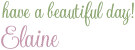
4 comments:
OK... I think you've convinced me to take a look at Matt Kloskowski's book. I believe I'm pretty good at layers but there's always more to learn.
I love the finished image. The "choices" you made to create the final product is perfect. Good job Elaine!!!!!
Very pretty Elaine. Thanks for the explanation on your editing too. Might have to look for that book too.
Beautiful edit!
Hello Elaine,
Like you say: quite a dramatic difference. In fact, the greatest improvment over sooc that I have ever seen. You are so lucky to have tree-lined streets around you. I think yours may be some kind of ash. Don't ask me which kind:-)
Post a Comment