{mouse-over for sooc}
My Thanksgiving day didn't start out too promising. I haven't been sleeping well and had had a very bad night :-( It's not normal insomnia...I have a couple of health problems that interrupt my sleep :-/
So I just planned to take it easy all day. Around five, my cell phone rang and it was my friend Jennifer, asking me where I was. I said, "At home", and she said, "Open your front door", or words to that effect, and of course I knew she was outside! Jen loves to cook and knows I don't cook very much, so she brought me a vegetarian and gluten-free mini feast!!!
Jen had never been to my condo and drove all the way over from SE Portland in the rain and the dark. I was, needless to say, touched and grateful for this Thanksgiving surprise!
I guess I should have taken a picture of Jen and the food for this post, but I didn't think of it :-/ So the photo above is one that I took from the plane on my trip home to LA in October of 2010. I love taking pictures of the sky from a plane, and of the amazing patterns of the earth below. The beauty of nature is certainly something I'm grateful for.
I used my little Canon A460, which actually takes fairly decent photos. Of course, there is usually a lot of noise, so I decided to give the Noise Reduction panel in Lightroom a try, as well as the Basic panel and the Tone Curve. It seems to have worked really well, although I doubt if it will be noticeable in the mouse-over.
I increased Exposure, Blacks, Brightness and Vibrance a bit, and decreased Contrast and Clarity. Decreasing Clarity can soften an image and add avery interesting effect. In the Tone Curve, I chose Strong Contrast at the bottom of the panel.
To reduce the noise, I increased both Luminance and Color all the way to 100. Mind you, I don't have a clue what I'm doing in Lightroom yet...I just try something and if I like it, I use it :-)
After I was satisfied with my Lightroom edits, I brought the photo into Photoshop for the finishing touches. I used the Stamp Visible option to merge the previous layers together so I could use the Spot Healing Brush tool to remove a little fleck of white.
I thought that Kim's texture called Golden Hour would add just the right touch to make this photo shine. I used a Hue/Saturation Adjustment to desaturate and darken it a bit.
I hope everyone had a lovely Thanksgiving and didn't eat too much :-)
P.S. My friend Jennifer makes magical jewelry and has a shop on Etsy. Please go visit if you have a chance :-)







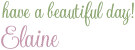
9 comments:
Gorgeous. Love this.
Im working on some flowers and its late but cant stop :D
You my friend are an so inspiring.
beautiful job of processing and thanks so much for the layers captures. the clouds really "pop" now for sure. as kim would say "awesome art" - thank you. {visiting from texture tuesdays}
Hellp PTS,
Not a trace of noise as far as I noticed.
What a good friend you have.
A very special TG gesture.
Another great post Elaine... Good to see you incorporating both LR and PS into your workflow. Love the results.
Hi Elaine, this is gorgeous. I too love taking photos from the sky usually with the iPhone. Your friend seem like a very thoughtful and precious friend to have.Hope you are feeling better.
Hi Elaine! I've taken a lot of photo's from the plane windows too. most of them come out amazing.
Oh and what a good friend you have! Sounds wonderful. I would have loved to have seen the goodies!
I love how you explain the edits you do! I will have to experiment around in Lightroom sometime, as soon as I download a trial!
Have a beautiful week!!
Wow! Amazing shot and even more amazing with the texture.
Thank you for sharing the process.
Heidi via texture tuesday
Your friend is a treasure, so kind, what a friend you have:) That is so amazing sky.
I ran into a problem bringing one photo back and forth as you did but it only happened once and I missed it. I love your tuts and what your doing.
Post a Comment