Texture :: Sweet Treat {1} from Kim Klassen
I was planning to use a different photo for this week's Texture Tuesday, but I decided that I wanted to use it in a mosaic or storyboard and I was running out of time! To say I love Photoshop is an understatement, but I am very slow :-( So I searched my archives and found a photo of a lovely rose that I photographed this past June in my neighborhood.
Nikon D3100, 40 mm Macro Lens, f/5.6, 1/80, ISO 100
Adobe Camera Raw
- Opened Photo in Adobe Camera Raw. (I forgot to list that step in my last post :-/)
- Reduced Noise in the Detail Panel.
- Adjusted White Balance, Exposure, Recovery, Fill Light, Blacks, Brightness, Contrast and Clarity in the Basic Panel.
- Chose Medium Contrast from the Drop Down Menu in the Tone Curve Panel.

Photoshop CS5
- Opened image in Photoshop as a Smart Object. I rasterized the layer when I was sure I didn't want to make any more changes in ACR.
- Made copy of the background layer and sharpened the image using the Unsharp Mask Filter.
- Made copy of Unsharp Mask layer and changed Blend Mode to Screen at 20%.
- Created a Hue/Saturation Adjustment Layer. Decreased the Saturation and increased the Lightness. Removed some of the adjustment on the Layer Mask using a soft black brush. Opacity and Flow set to 50%.
- Created another Hue/Saturation Adjustment Layer. Adjusted the Hue to make the edges of the petals more pink. Increased the Saturation and decreased the Lightness. Removed some of the adjustment on the Layer Mask from the center of the rose. Opacity and Flow set to 50%.
- Levels Adjustment Layer.
- Created a blank layer for my signature.
- Added two layers of Sweet Treat {1} from Kim Klassen. Changed the Blend Mode of the first texture layer to Multiply at 30%. Changed the Blend Mode of the second texture layer to Soft Light at 30%.
- Made a duplicate of the PSD file and flatten the copy rather than flattening my working file just in case I want to go back and change something.
Well, that was a long recipe! I never know what I'm going to do when I start out, I just move the sliders back and forth, try different Blend Mode, play with different textures and generally just have fun and see what happens :-)





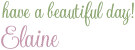
26 comments:
Beautiful Elaine, the editing and the photo.
It's a lovely image! Your workflow makes me ashamed of my editing! :)
Thank you so much, Pat!
Oh, thank you, Betty! But why are you ashamed of your editing? :~( You shouldn't be!!!
Oh....too many steps for me! I'll never be good at PhotoShop (actually, I use PSE, anyway.) I have a similar rose image, but mine isn't as beautiful as yours!
Thank you so much, Evelyn! But you don't give yourself enough credit! If I didn't already have Photoshop, I'd buy Elements! I use just a teeny tiny fraction of what Photoshop can do :~)
Aha, Elaine, there you go with those wonderful tutorials!! Now all you have to do is put it into a video! This is a gorgeous photo, Elaine, just about perfection, and you really do do a lot more with Photoshop than you could in Elements. I only use a tiny fraction, too, but I still think PS is worth the extra hassel. As for the expense, well, I'm struggling to justify the upgrade cost :(
Gorgeous Elaine. Very dreamy and soft! :-) I haven't worked with textures for a while. Maybe now that school has started again... :-)
Oh, thank you for your kind words, Dawne!!!
I definitely love Photoshop, but if I didn't already have it and couldn't afford it, I'd be happy with Elements :~) I upgraded to CS5 last year when Adobe offered a 15% discount on Cyber Monday. A couple of weeks later they increased the discount to 20%. I was kind of annoyed about that! So I'm holding out for another "sale" so I can upgrade to CS6. I want to upgrade my Illustrator and InDesign, too and that will be it for the rest of my life :~)
Thank you too, Marjan!!!
It sounds like you had a very busy and fun summer with your family! Definitely the priority! We Pacific Northwesteners have to take advantage of the beautiful weather while we have it :-)
Gorgeous colored rose, I want go to sleep inside the soft petals:)
Elaine what a beautiful photo and such glorious texture . Also thanks so much for your tutorial so helpful
Thank you, Henrietta! How lovely that would be to sleep nestled in the petals of a rose!!!
Thank you, Viv...and you're welcome! Sweet Treat is one of my favorite textures from Kim :-)
Oh Elaine, this is so beautiful! Wow! And another great tutorial too!
Thank you so much, Sheila!!!
So beautiful. There is nothing quite like a rose!! I think SweetTreat and love it.
Thank you so much, Marilyn!!!
Great post. Love the recipe.
Thank you so much, Andrea!!!
Thank you for your sweet comment! :) Your yelllow rose shot and processing is so gorgeous! I like how you listed your processing recipe. I'm fairly new to Photoshop, but I am loving the layer processing. I'm going to follow your blog!
Hugs,
Lara from air kissed
Oh, Lara, thank you so much! I love your photography so much! I've been following your blog for a while now, but haven't commented much :-)
There are so many resources for learning Photoshop and I have a link in my Menu Bar called "Learning Links" to my favorite Photoshop resources. Kim Klassen's free videos as well as her eCourses, Skinny-mini and Essentials, made learning PS so much easier!
just beautiful!! love the soft yellow tones and textures. and thanks for sharing your process. i'm sort of a newbie with photoshop elements and it's so helpful to see other's workflow. thanks for stopping by my blog today. :)
Thanks so much, Kelly!!! I know you will have fun with Elements! Just remember, anything you want to learn how to do, just Google it :~)
Gorgeous rose. Ohmygosh!
Thank you so much, Kate!!!
Post a Comment