Texture :: Peony from Kim Klassen
This week's Texture Tuesday theme over at the Kim Klassen Cafe is Free and Easy. It is also the first week that Kim will have a Guest Host at the Cafe. It should be fun!
Today's photo is of the first bunch of peonies that I bought this year. In the Spring I treat myself to a bouquet or two of tulips from Trader Joe's, and in June I buy a few stems of peonies at my local Farmer's Market. This was the only bunch that lasted long enough for me to photograph, however! I love the deep fuchsia color!
Nikon D3100, 40mm Micro lens, 1/60, f/5.6, ISO 2500 (auto)
Adobe Camera Raw
- Reduced Noise in the Detail Panel. Sharpening is default.
- Adjusted White Balance, Exposure, Fill Light, Brightness, Contrast, Clarity, Vibrance and Saturation in the Basic Panel.
- Adjusted Highlights, Lights, Darks and Shadows in the Parametric Tone Curve Panel.
Photoshop CS5
- Opened photo in Photoshop as a Smart Object. I rasterized the layer after I was sure I didn't want to make any more edits in ACR.
- Added a Levels Adjustment Layer and clipped it to the background image.
- Texture: Peony from Kim Klassen. Changed Blend Mode to Multiply at 70%.
- Clipped a Hue/Saturation Adjustment Layer to the texture.
- The font is Chopin Script from dafont. I changed the Blend Mode to Soft Light at 100% and added a Drop Shadow. In the Layer Styles pallette, I sampled a color from the image, a shade of burgundy, and reduced the Opacity to 20%.
I hope you will find my recipe helpful! As always, feel free to ask a question in your comment. Or my email address is under the "Say Hello" tab in the menu bar. And yes, I redesigned my blog...again :-)
As a post script of sorts, I can't believe that it's August already, can you? Other blog friends have expressed a similar sentiment, that Summer has just flown by too fast!!! . Etsy even has some Halloween items featured in the Etsy Finds email :-(





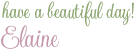
28 comments:
Hi Elaine what beautiful peonies and what beautiful techniques thanks also for the tutorial so helpful. Hope to see you on fb and on our blogs xx
Dang girl, look at you get all techi on us! That's awesome!
Thanks so much, Viv! The Groupie Group is great, isn't it?
LOL, thanks Chelsea Ann!
Stunning work.
Thank you so much!
Hi Elaine,
I love your blog layout and design.. beautiful.
The peonies look fab too, thanks for sharing the recipe :)
xoxo
Thank you so much, geetlee!
Hi Elaine...you photo is so soft and dreamy! I love your processing. You are way ahead of me ... i am such a newbie when it comes to textures! But i hope to get there!
Thank you so much, Nancy Jean!
Well, a year and a half ago, I knew nothing about textures, either, and very little about Photoshop! Somehow I found Kim and signed up for the Skinny-mini and Essentials classes last year and a whole new world opened up for me!
So just keep having fun with it and you will surprise yourself in a few months! If you click on the "Learning Links" tab in the menu bar underneath my header, I have links to websites that have Photoshop tutorials, many of them free :-)
And don't forget, you can Google anything you want to know :-)
One of my favorite flowers to photograph.
This is really beautiful Elaine!
So nicely processed.
Wishing you a wonderful week ahead!
xo.
Thank you so much, Lisa! I adore peonies :~)
It's so beautiful and I love anything Pink. Peonies are one of my favorite flowers and my mouth almost waters when I think of them. The scent if so lovely! It's too hot for them to grow this far south and I really miss them!
Hi Elaine – I love how you processed this photo! So soft and dreamy. I love the pink color of these flowers – so beautiful. Thanks for sharing your processing steps too, love it!
Beautiful...peonies are one of my favorites too! Thanks for sharing :)
Thank you so much, Sandy!
Peonies don't grow in Southern California either, so being able to buy them at a Farmer's Market has been a real treat fo me here in Portland!
Thank you so much, Sheila! I hope the processing information is helpful!
Thank you so much, Dawn! I'm off to look at your blog :~)
Stunning Elaine. Love it.
Thank you so much, Lisa!
ahhhh... my favoritist flower!!! or one of them, anyway. these are simply gorgeous. i used to have these in vases all the time when i was in college, 'cause i lived at home and my mom had peonies lining her the driveway. white, pink and fuchsia. loved the smell. hated the ants. but worth it!!
thanks for stopping by my blog and commenting. =)
Thank you for visiting me, too, Georgia!
I've always loved peonies even though they don't grow in Southern California, at least not in the areas where I lived. They grow here in Portland (Oregon) and some of my neighbors grow them, but I have a condo, so no garden. It would be heavenly to have a driveway lined with peonies!!!
Hi Elaine – Beautiful image! And great recipe.
Peonies are one of the most special flowers to photograph. Next year when you buy them, try buying them in bud and keeping them in the fridge. They will last much longer. Even after they are open if you put them in the fridge at night you will get several more days out of them. :)
Thank you so much, Georgianna!
I didn't know about buying peonies in bud intentionally! I did have one large bud and several tiny ones, but they didn't open :-( Now I know what to do!
ooooh pretty! so very springish! you're an excellent writer, by the way. so clear, even i might be able to make this effect happen :) xo
Well, Miss Jen, thank you very much ~~I've come along way from my first photos on Etsy, haven't I? :~)
What a pretty shot of the peonies. Its really stunning. Thanks for sharing with us how you edit it. I learn a lot.
hummer limo hire sydney
Thank you, Irene!
Post a Comment