I was going to post these photos for the Back to School eDition of Texture Tuesday three weeks ago, but time just slipped through my fingers, as it often does :-/ So because this week's theme is Free and Easy, I thought I'd go ahead and post them today.
These photos are of the campus of my Alma Mater, Lewis and Clark College in Portland, Oregon. It's a beautiful campus and now that I live in Portland again, I have visited several times to take photos. In June I attended my 40th Class Reunion and also the 41st Reunion of the Overseas Study Program to Romania that I participated in back in 1970-71. I think I'm due for another visit soon to capture the Autumn colors!

Frank Manor House :: Lewis and Clark College, Portland, Oregon
{mouse-over to see sooc}
Fir Acres, as the estate was called when it was built in 1925 by Lloyd and Edna Frank, was acquired by Albany College in 1942 through a gift-sale made possible by the Lloyd Frank family. Albany College was subsequently renamed Lewis and Clark College to reflect the pioneering spirt that had founded the college and to insure it's future as an institution of "exploration and discovery."
Note: I actually learned these facts just recently about Lewis and Clark College, thanks to two articles by Stephen Dow Beckman and Jim Enright in a couple of college publications.

The Manor House looks out over the lawn and a reflection pool to a stunning view of Mt. Hood.
{mouse-over to see sooc}
And now for the fun stuff :-) For some reason that I don't remember, I chose to do all my post- processing in Photoshop, instead of starting in Adobe Camera Raw. I guess it doesn't matter that much as long as each edit is on it's own layer so that the edits are non-destructive and can be adjusted.
As you can see, this is another one of my multi-layered creations :-) So rather than go through each step, I thought I would talk about the Dodging and Burning method I used in both images. My usual disclaimer applies...there are several ways to accomplish just about every task in Photoshop, including Dodging and Burning. This happens to be the one I chose to use this for this project.
Not being a morning person, I tend to go out in the afternoon, which as everyone probably knows is not the best time to shoot. So a lot of my photos have either bright highlights or dark shadows. Both of these photos had those problems. So to tone down the shadows and highlights, I decided to use a technique that I learned from Matt Kloskowski's book, Layers: The Complete Guide to Photoshop's Most Powerful Feature. I also found this tutorial at Photoshop Essentials, in case you don't have Matt's book or I forgot something :-)
I'm sure that this looks like a lot of steps, but it's really not :-) When you have created the 50% Gray Layer, you are ready to begin Dodging and/or Burning. You will notice a Dodge/Burn Layer in the Layers Panels of both of my images.
Choose a soft round brush in an appropriate size. Use the bracket keys to increase or decrease the size of the brush...the left bracket (to the right of the letter "p") decreases and the right bracket increases. To Dodge (lighten), use a white brush, and to Burn (darken), use black. In the Brush Options Bar, set the Opacity to a lower number so you can build up the effect gradually. Sometimes I make a separate layer for Dodging and one for Burning, but you don't have to. If you take a look at the Layers Panels above, you can how I painted with white to lighten the shadows and black to darken the highlights. Also, you can mouse over each photo to see the before image.
Well, you've made it to the end! I think that next week's project will be a less involved one :-) I've thought of creating a PDF with my "recipes" that could be downloaded so my posts wouldn't be so long. What do you think? I need to find out how to do that. New project!




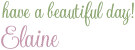
14 comments:
Gosh...that one with Mt. Hood is spectacular!
It does look like a lot of work! Guess that is why your work is awesome! Beautiful setting to attend college!
Thanks so much, Jill!!! When I was attending L & C, there was much less air pollution in Portland and Mt. Hood was visible much more frequently. Now it's extra special when I catch a glimspe of it!
Thanks, Betty! You are so kind :-) I might not put so much work into my photos if I were a better photographer and if I didn't have so much fun with Photoshop :-)
I call Lewis and Clark my "Country Club School" :-) When I was on campus a few months ago, I met a photographer by the reflection pool. Of course, I have to talk to everyone I meet who has a camera :-) He was documenting the landscaping because it is going to be returned to the original design. It is going to be so beautiful! I don't know how long it will take, but I will definitely have to go take lots of photos!
love the way I can see the before and after of the photos
What an amazing house this is, Elaine, and your edits are wonderful.
Have a great weekend!
this really warmed my heart. I love the BEauty of your photos and the love you put into the "digital fiddling" as I call it. I have many visuals that live inside my head and I can definitely see that this would BE one.
Thank you, Anonymous, aka, my friend, Jeanne, one of my fellow Pios :~)
Thank you so much, Lisa!
I hope you have a lovely weekend, too!
Oh, that's sweet, Currie~~thank you so much!!!
I wish I could fiddle digitally all day long and not have to eat or sleep or do chores or errands :-) But I do like to eat :-)
Great photos an screen shots. Thanks for the lesson. I have to book but I have to look at it again. Thanks for visiting!
Thank you so much, Andrea!!! Sweet of you to visit me :~)
Hi Elaine, Lovely photos the campus and even better with a bit of the history of it. I really enjoyed studying your Photoshop steps, too. I wasn't familiar with that technique from Matt, but as you say, there are many ways to do the same thing in PS. Maybe that's what keeps us hooked!
Have a great new week.
Georgianna
Thank you so much, Georgianna!!! It's funny because I just read the same thing in Sarah Gardner's book. She also points out that there are several ways to accomplish the same task. I just hope I did a good job explaining it!
Post a Comment