Last Saturday was a lovely, sunny day, so I took advantage of it and went for a walk in my neighborhood. Even though it's finally Autumn, there are still quite a few roses blooming!
{mouse-over for sooc}
For this week's Texture Tuesday, Kim asked us to use her new texture, And Then Some. I kept this edit fairly simple and only used one layer of the texture. It's easy to get carried away :-)
First, I cropped the photo and made a copy of the background layer, which I set to Screen Blend Mode at 30%.
First, I cropped the photo and made a copy of the background layer, which I set to Screen Blend Mode at 30%.
The Screen Blend Mode lightens, so to bring back more of the original color of the rose, I masked it and reduced the density to 70%. I also feathered the mask 2 pixels.
The background of the original photo has a yellow cast, so I added a Hue/Saturation Adjustment Layer. Since I only wanted to adjust the yellow tones, I chose Yellows from the pull-down menu.
I added a Levels Adjustment Layer to bump up the blacks and the highlights.
The Bokeh "Bubble" at the top of the photo is kind of bright, so I added a blank layer and painted with a shade of green, applied a Gaussian Blur filter of 5, and reduced the opacity of the layer to 15%, which toned down the brightness a little. I learned that trick form Kim in either her Skinny-mini or Essentials eCourse...I don't remember which!
Lastly, I added the texture and set the Blend Mode to Multiply at 40% and that's it!
I hope you like this and as always, if you have any questions, please ask!






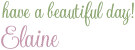
6 comments:
The photo SOOC was very nice! Your texture work made it even better. Well done
You make this sound so easy... A lot of steps but great results! Thanks for sharing your thought process and techniques. Great Job Elaine!
I will make one small suggestion (which is a pet peeve of mine). Put your signature on your work! You've taken the time to make this photo special and to share it on the internet. You must be proud of it, so why not put your stamp of approval on it. That would be your signature, something that should be included on ALL you work. Just my 2 cents worth :-)
Beautiful work. I love the result.
Nice work Elaine. I may have to try the blank layer and painting to tone down backgrounds,I saw that tutorial but have not used it. Worked great.
Very lovely enhancement of a very lovely shot!
So beautiful! Great Photoshop work too! Thanks for sharing your recipe.
Post a Comment