For this week's Texture Tuesday at the Kim Klassen Cafe, I managed to Keep It Simple...a photo, a texture and some text. I even started this post on Friday, instead of waiting until the last minute! It's a companion to the photo on my previous post, just edited differently. In my usual very literal way, I had to find a photo that fit this week's theme, Look Up, and use Kim's texture by the same name.
Texture by Kim Klassen :: Look Up
Nikon D3100, Aperture Priority (probably) 50mm 1.8 lens, f/16, 1/80, ISO 3200 (set on Auto ISO)
These settings are all guesswork. I still don't really know what I'm doing :-)
Adobe Camera Raw
As I've mentioned before, I've become accustomed to starting out in Adobe Camera Raw, then opening my photos in Photoshop as Smart Objects so that I can take them back into ACR for fine tuning if I want to. I have Lightroom 3, but I find it easier to just go back and forth between ACR and PS.
In the Basic Panel, I made adjustments to the White Balance, Exposure, Recovery, Fill Light, Blacks, Brightness, Contrast and Clarity. I chose Medium Contrast from the Tone Curve Panel and used Noise Reduction in the Detail Panel. Sometimes I don't have any idea of how I want to edit my photo, I just play with the sliders until I come up with something I like! It's the magic of Photoshop :-)
Photoshop CS5
This week, I did very little in Photoshop. I made a copy of the background layer, set the Blend Mode to Soft Light at 30% and masked the adjustment from the telephone pole. The text is a free font from DaFont: VT Portable Remington. I used two layers of Kim's Texture, Look Up. The first layer is set to Overlay at 30% and the second to Multiply at 30%. I also masked the telephone pole on the first layer of the texture. In the Mask Panel I lowered the Density of the Mask to 80% and Feathered it 2 pixels on both the copy of the background layer and the first layer of the texture
Well, that wasn't too bad, was it? Hopefully I didn't put you to sleep half way through :-)
P.S. I've been using the Reply button to respond to comments, but I'm not sure if an email is sent notifying the person who commented of the reply. Could someone let me know...I wouldn't want anyone to think I hadn't responded! Thank you!!!





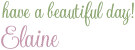
14 comments:
Great image! The diagonal lines of the wires are great, and I love the birds!
Fantastic image Elaine. I love the processing and the angle of the text.
Great job!
Your finaly image is really gorgeous!! Love the sky color and texture. It all works beautifully together. Great job with your software adjustments!
Elaine, I like the tones you achieved! I'd say it was you who was looking up!
Thanks so much, Jill!!!
Thank you so much, Nikki!!!
Thanks so much , Carol!!!
Thank you so much, Beverly!!!
Aw, that's cute, Betty~~thanks!!!
I like the digital fiddling possibilities and effects, yet I also love the simpler ways of playing with all this sort of thing.
This is a lovely photo and the way you've given it a bit of a tweak is just wonderful.
Thanks so much, Currie!!! I agree with you about all the possibilities...there are so many...it can be never ending! It's just so much fun!
I love the photo and processing. Great way to show it... perhaps I should show more detail also. Thanks for your comments
Thanks so much, Andrea!!! I guess I like to show how I edit my photos, because I like to see how others do it! I would definitely be interested in learning more about your process if you want to share it!!
Post a Comment