It's Monday, but I thought I'd get a head start on Tuesday! This week's Challenge over at Kim Klassen's Cafe is a Free and Easy eDition, which is my favorite kind, as I'm somewhat Challenge challenged :-/
I love hydrangeas, and there are still some very summery ones around my neighborhood, in delicious shades of pinks, lavenders and blues. But a week or two ago, I found a few beautiful blooms already turning lovely soft autumnal shades. Of course, I helped them along in Photoshop a bit...
 |
First of all, I converted this photo to a Smart Object and cropped it. Smart Objects are useful because the image can be scaled up and down and back up and will not lose quality, and because you can apply a filter and it is completely editable. Here I applied a small amount of a Gaussian Blur to soften the image just a tad. Then I used four Adjustment layers: Hue/Saturation, Curves, a Photo Filter, and Levels.
I added two layers of one of Kim's newest textures, Scripted Autumn, one using Soft Light at 50% and one using Overlay at 30%. Finally, I increased the canvas size and added a layer of Kim's Water Stained Frame texture, extending it to the edges of the canvas to add color and texture to the frame.
 |
Again, I converted this photo to a Smart Object and cropped it. I copied the background layer, using the Screen Blend Mode at 100%, then added four Hue/Saturation Adjustment Layers to selectively adjust the greens, yellows and reds each on its own layer.
I saved the file as a copy, then opened the copy and flattened it, as I wanted to have access to the Adjustment Layers of the original file in the future, if necessary. Again, I increased the size of the canvas to create a base for the frame.
For the textures, I added two layers of Kim's newest texture, Thursday, one using Soft Light at 85%, and one using Overlay at 40%. Finally I used Water Stained Frame again, this time using Multiply at 100%. I didn't want to image inside the frame to be quite so dark, so I created a mask with the marquee tool, filled it with black, and decreased the density of the mask to 80% in the Mask Panel.
Whew! I hope you're not thoroughly confused :-/ Please feel free to ask me for clarification or to correct me if necessary! Also, as there are so many different ways of achieving the same end in Photoshop, if you have another way or a better way to do something, feel free to let me know!
P.S. One of my lovely readers, Sandy, Googled "getting rid of the border around signatures in blogspot" and after some clicking and confusion, I found the answer, here! Thanks, Sandy ❤ Blogging may become my new obsession, after Photoshop and Flickr, that is :-)

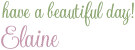
10 comments:
Just read your post on my blog, Lol how funny that we had the same ideas and went in the same direction. I am not sure I have been in collage on Alberta,no I have not seen the chicks in the spring but I LOVE the chickens. I am really impressed with these two edits, it is obvious that you are learning photoshop very well. I just love hydrangea and these are such luscious colors.
These are lovely.
Thanks for sharing your 'recipes'.
Just beautiful processing results! Hydrangeas are one of my fav plants to photograph.
Marvelous texture work!! :)
Wonder vintage effect you have achieved!
Lovely work and thanks for the explanations...I am still slowly learning this. First of all...how do you convert to smart object( I have elements 9)... And Did you create the frame ....or is that part of a separate texture? I do have a go at the cafe most weeks ( missed this week)....thanks,
Jenni ( http://jennibead.blogspot.com)... There is a contact page on my blog. Left hand side.
These are so smart! I love hydrangeas too and you did these proud! Thanks for the info about smart objects. Amanda Padgett turned my portrait into one during an online class Sun. night, and it enabled me to go back to ACR (that doesn't sound right - the page that first opens raw pics!)
gorgeous gorgeous images, miss e!
Elaine, I have just found your blog through KK's Texture Tuesday. I don't want to tell you I've been blogging since 2006 and I'm still frustrated by not knowing a lot. I've managed to find information here and there but just now on your blog I learned how to get rid of that annoying shadow on my images! I bookmarked the resource you gave for that as there is a wealth of info there. Thanks so much and I will be staying tuned here.
P.S. I like what you have done with your blog so far. Maybe it won't take you 5 years to learn what I've learned!!!
I absolutely love hydrangeas when they turn this color. I let the blooms stay on forever just about. Great editing here.
Post a Comment