I'm a few days behind as usual :-) I had taken some photos of hearts carved on trees a couple of weeks ago at Dawson Creek Park here in Hillsboro, and thought I could use one for this week's Texture Tuesday Challenge, The Love eDition, over at The Kim Klassen Cafe.
But I wasn't happy with the way my photos turned out, for various reasons, so I went back to the park on Wednesday and found more trees and hearts, including this one. I thought it was a cute take on the usual inscriptions and the theme!
 |
| Tree Love :: Texturized |
 |
| Tree Love :: SOOC |
I was going to try to use the before and after mouse-over technique that Kim shared with us the other day, but my brain doesn't want to focus today, so I'll try that another time :-)
But here is a screen shot I took of the Layers Panel, so you could see how I processed this photo. A Screen Shot is something I had wondered about, too, but I don't remember where I found out how to do it. It's easy, though. On a Mac, it's Command + Shift + 4. A little target will appear and you can select the image you want to take a shot of. It seems to automatically save to the Desktop, so you can just navigate there to find and upload it. I'm sorry, but I don't know how to do it on a PC.
First I made a copy of the background and changed the Blend Mode to Soft Light at 30%. Then I made a copy of the Soft Light layer, set that at 20% and masked off the tree and inverted it so that it would still be just slightly darker. I added the Hue/Saturation and Levels layers to both deepen and brighten the tones (if that makes sense), again masking the tree to hide the adjustments.
Then I added three of Kim's lovely Love textures: Ugg Love, Mad Love, and Love in Layers, adjusting the opacities of the layers themselves, as well as the opacities of the masks. Here's a Screen Shot of the Mask Panel of the Mad Love layer, so you can see what I mean, if you're not familiar with adjusting the opacity of a mask.
Finally, I added the background frame, which is something I learned form Scott Kelby's book, The Adobe Photoshop CS4 Book for Digital Photographers. But this is already kind of a long post so I will save that for another day, if that's OK!
I hope you enjoyed this post and perhaps learned something new!



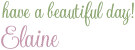
2 comments:
Thanks Elaine... I love the tree you picked out for the post. The light is perfect and the background trees give it lot's of depth. Great post! One request. I'd actually like to see the "before" photo so I could compare it to the "after."
I'm anxious to see what you can do with some fall leaves. I'm sure that will be coming up in the next few weeks.
Keep up the good work!
Love the outcome of your hard work! And I didn't know one could make changes to a mask or that there is a pixel mask!
Post a Comment