Well, I can't quite believe it, but I'm actually on time for this week's Texture Tuesday at the Cafe!!! And I do believe that I have successfully followed Kim's instructions for the mouse-over effect!!! Double yippee :-)
This week's Texture Tuesday theme is the color Red. I photographed this beautiful zinnia a few weeks ago at McMenamins Cornelius Pass Roadhouse & Imbrie Hall, a fun place to eat and drink here in Hillsboro. The grounds are beautifully landscaped in a natural country style and are a popular spot for weddings and other special events. It's also a gorgeous place to take pictures, especially in the spring and summer!
This week's Texture Tuesday theme is the color Red. I photographed this beautiful zinnia a few weeks ago at McMenamins Cornelius Pass Roadhouse & Imbrie Hall, a fun place to eat and drink here in Hillsboro. The grounds are beautifully landscaped in a natural country style and are a popular spot for weddings and other special events. It's also a gorgeous place to take pictures, especially in the spring and summer!
Mouse over to see the before image
I addition to the color Red, Kim requested that we use at least one layer of one of her textures, so I used two :-)
The first texture is Granny's Cupboard which I set on Overlay at 20% and also desaturated a bit, -25. I masked the flower and decreased the density of the mask to 50% and feathered it 1 pixel.
The second texture is Kim's newest texture, And Then Some, which I set on Multiply at 30% and also desaturated by -25. In this instance I only decreased the density of the maks to 90% to retain most of the texture.
I also Option + Clicked on the texture's layer mask to copy it from the first texture to the second. Oh, and I clipped the Hue/Saturation layers to each of the textures, so it would affect only the texture layers and not the rest of the image.
I used the Dodge Tool to lighten the shadow between the two slats of the fence. On Layer 1, I used the Clone Stamp Tool to smooth out the dodging. On Layer 2, I lightened the shadow of the flower in the lower left hand corner by painting over it with a light brown, then blurred it a bit with a Gaussian Blur Filter and reduced the opacity to 20%.
I've probably thoroughly confused you, but just let me know if I can clarify anything :-)



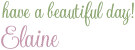
22 comments:
What a lot of work went into that.
Yes, you did confuse me, but I also confuse myself with this texuring :-)
I'm very impressed with your sequence and the red looks just perfect.
[muted palette]
Wonderful edit.
What sort of flower is it? It's quite lovely.
very lovely! I have always loved zinnia's!
Beautiful job.. that zinnia is beautiful I love that you did the mouse-over effect...I am going to try that!! I also like the edit list.....may I ask how you do that, Elaine? Thanks for the great explanation.
jenni
Beautiful capture, Elaine. I used to live in Portland and can appreciate your love for all the pink trees in springtime. Magical stuff. But my favorite time of year is autumn, where splashes of color line the tree lined streets there. Stunning! I hope you're getting some lovely photos of it now. :)
Beautiful Red!
Lovely image and great processing, certainly brightening the final print. I sure like the "mouse over" affect -- must figure out how to post that, since I have Blogspot also. Thanks so much for sharing.
Nice image, great use of texture to enhance the image. Thanks for the recipe.
A wonderful bright Red colour shot. Such perfect picture petals! Lovely! TT #50 twistedvines
Beautiful flower and great texture. Good luck!
How beautiful!! Great job...
Hope your day is blessed!
Thanks Elaine! I'm looking forward to giving this a try... BTW, nice mouse over effect! It really makes a difference in the post.
Beautiful flower and a lovely color of red. I love the use of the textures you used, they added just enough but didn't over power the gorgeous shot. Glad you got the mouse over figured out...isn't it great.
Bright blessings,
Kathy
beautiful! thank you for sharing your recipe!
Light Trigger: our entry
Beautifully done - I like the addition of the text too.
Beautifully done, Elaine! (I had forgotten you started a blog....so I'll put your blog on my list.)
What a pretty photo, Elaine! Your new blog looks lovely :)
xo,
Ivy
This is gorgeous! Love the angle of the photo, all of those layers of pedals showing. The text font is perfect too!
I grew some of those zinnias this year. They were a wonderful riot of red in the garden. I like how yours just stood out from the photo. V
simply BEAUTIFUL red!!!! :)
Beautiful flower!
Excellent photo. I love the composition and the strength of the color and flower. Well done
Post a Comment